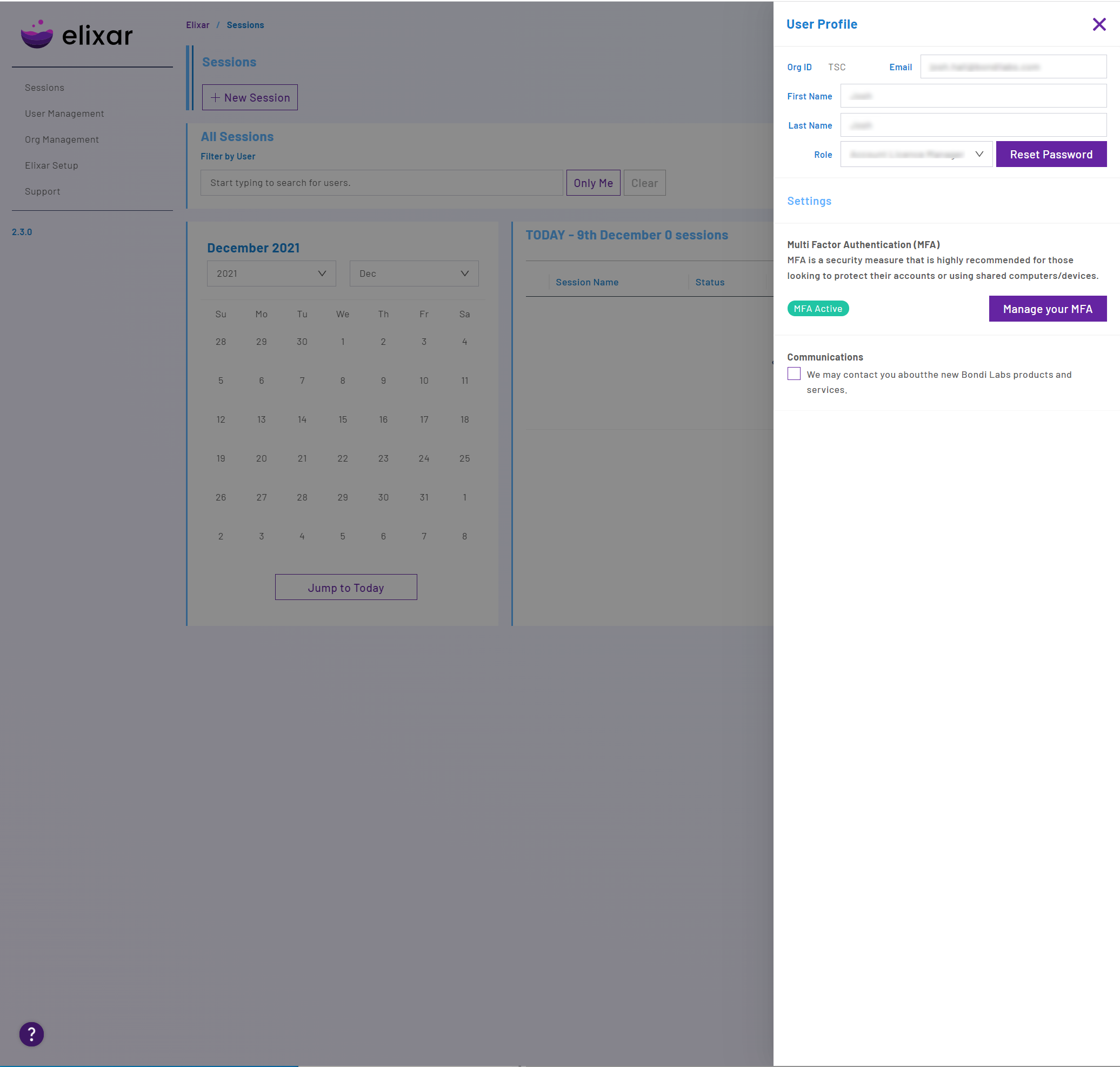MFA Setup
1: Go to the Elixar session list page and select the user profile icon located in the top right corner of the page.

Your user profile information will slide out and reveal the "Set up MFA" button.
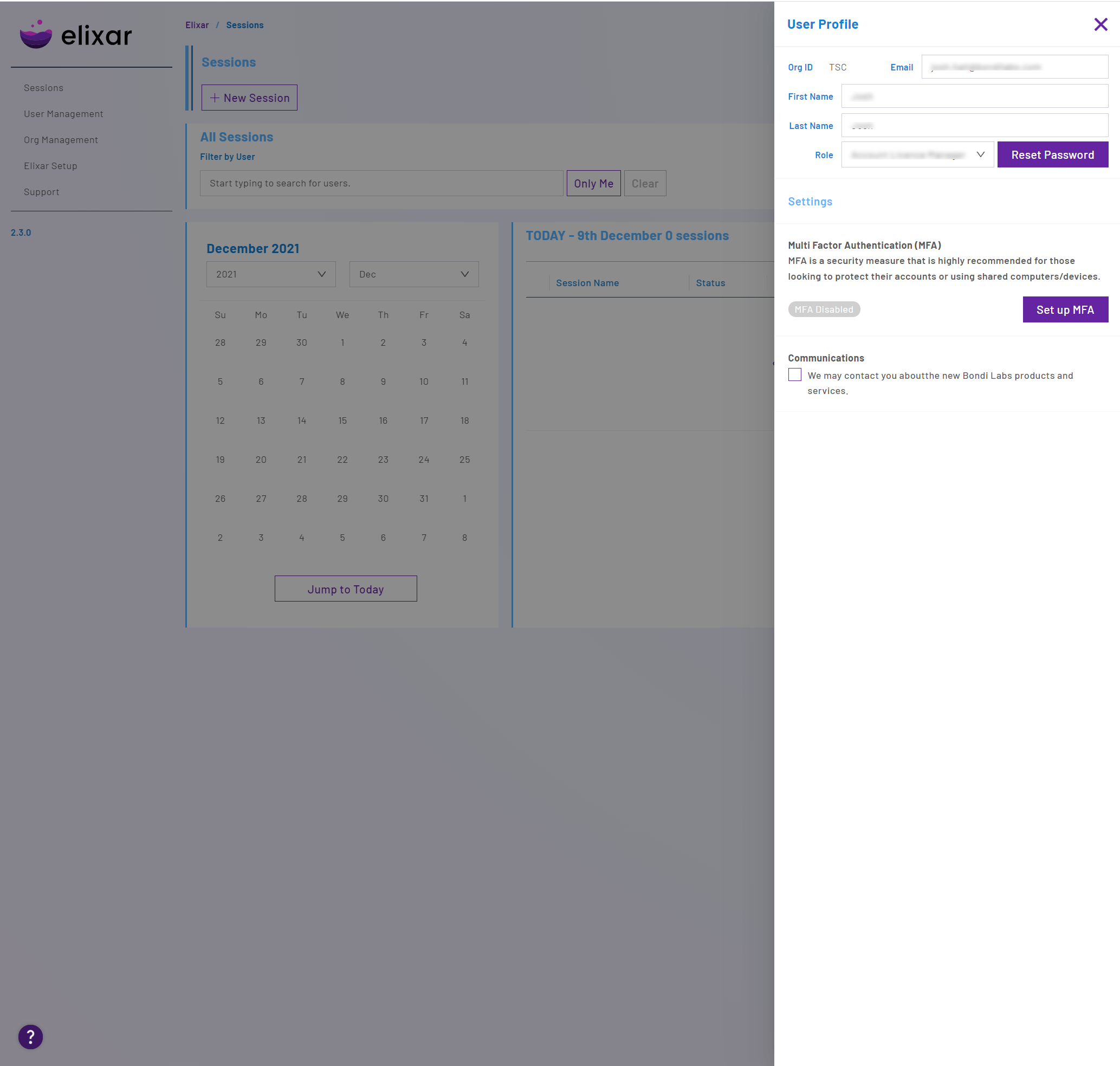
2: Follow the "Setup MFA" instructions on the screen.
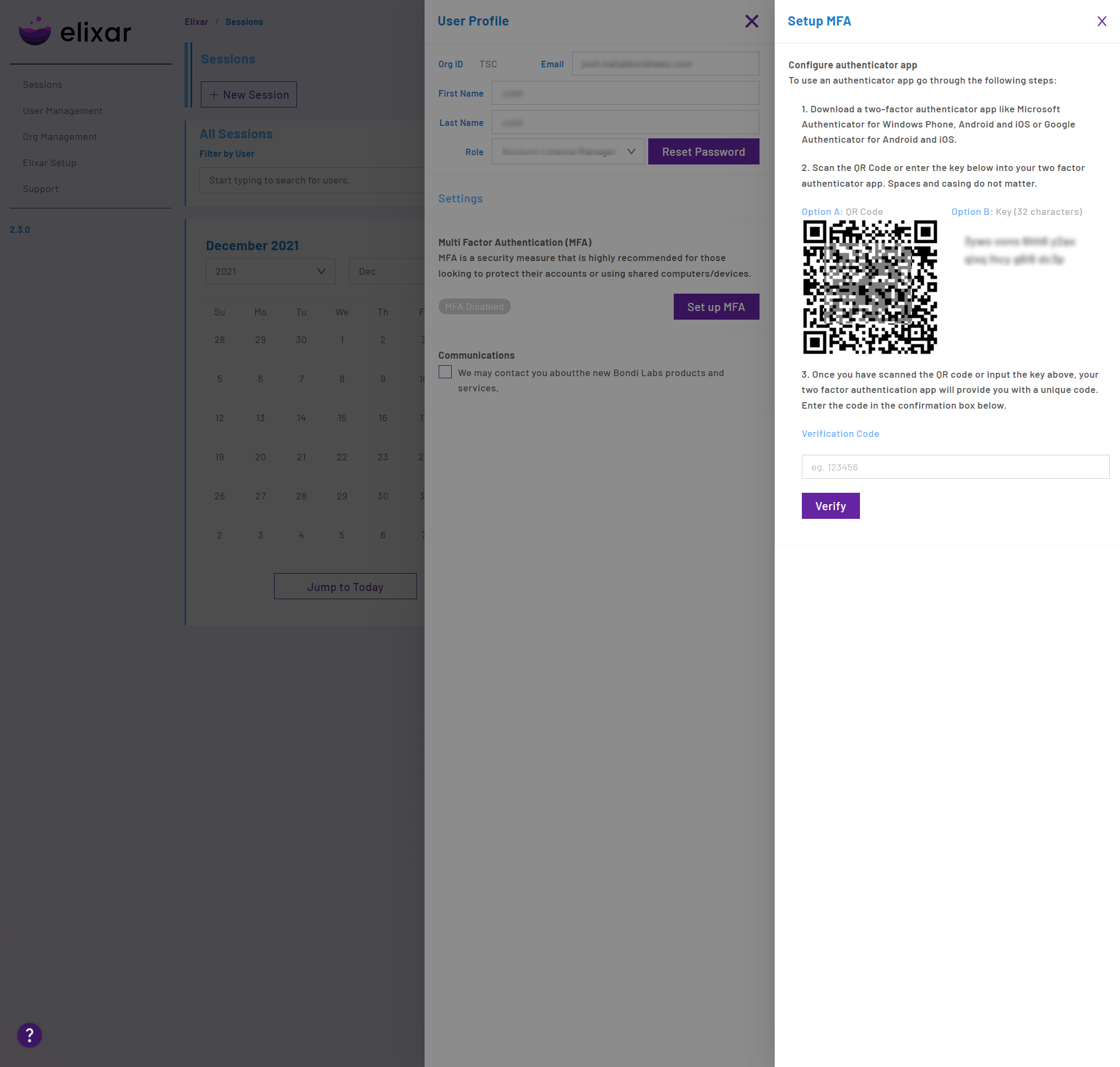
MFA Login
The next time you log in you will be asked to enter the MFA code generated from your Authenticator App.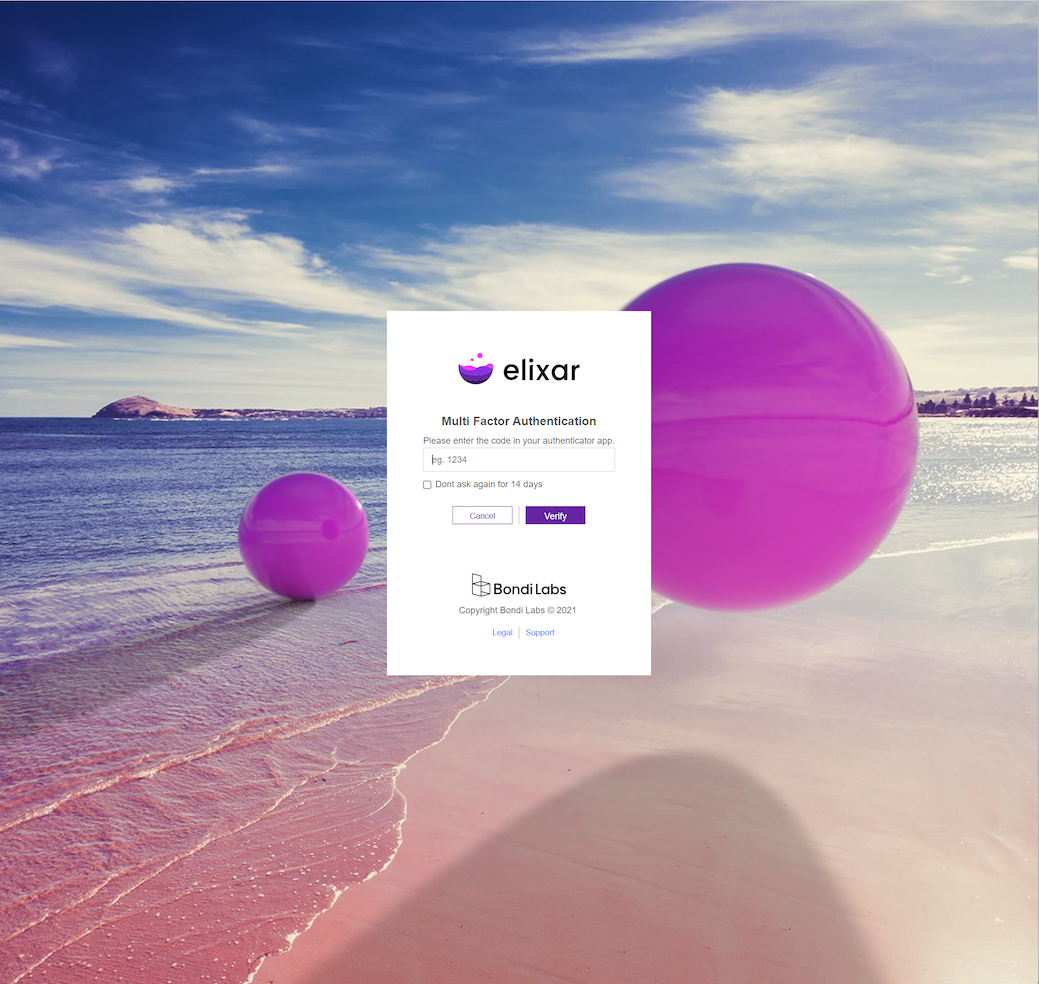
MFA Disable
You can remove your MFA or change an MFA authenticator app by selecting the "Manage your MFA" button and follow the instructions on the screen.