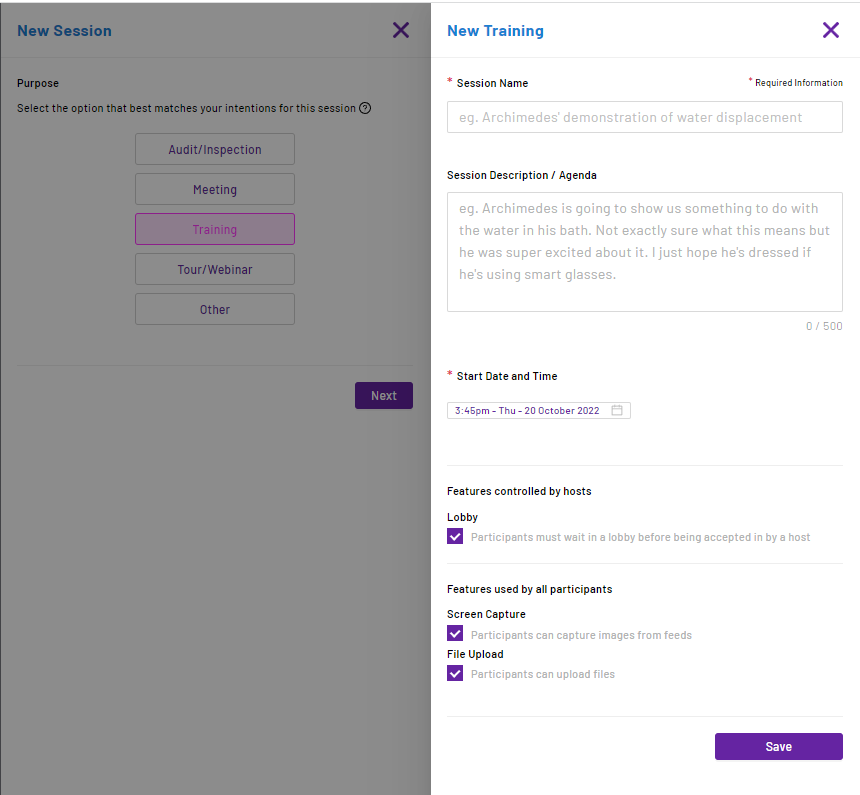Create a new Session
You can create a new session by first navigating to the Sessions page.
Click the "New Session" button located at the top of the page.
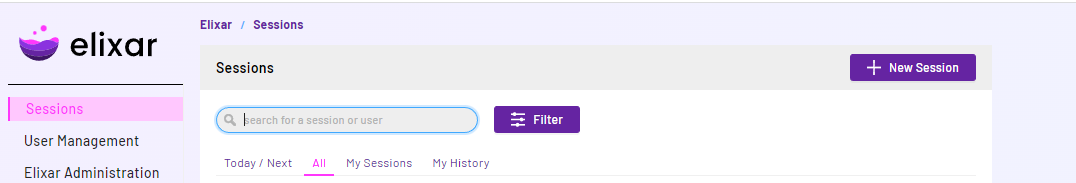
New Session
Select a session purpose from the list and click "Next".
Enter the new session details and click "Save" to complete the setup.
New session details include
- Enter a session name to make it easy to find your session.
- Enter a session description/agenda to further clarify what will happen during the session.
- Set a start date and time for your session.
- Select what features you want to have access to during your session.
- Lobby - Participants must wait in a lobby before being accepted in by a host.
- Screen Capture - Participants can capture images from feeds.
- File Upload - Participants can upload files to the session. Other users will be able to see these files in the messages panel.