1. Go to https://www.elixar.chat on Google Chrome.
2. In the corresponding login field, enter your Organisation (Org) ID. This is a set of characters unique to your organisation/company and then select next.
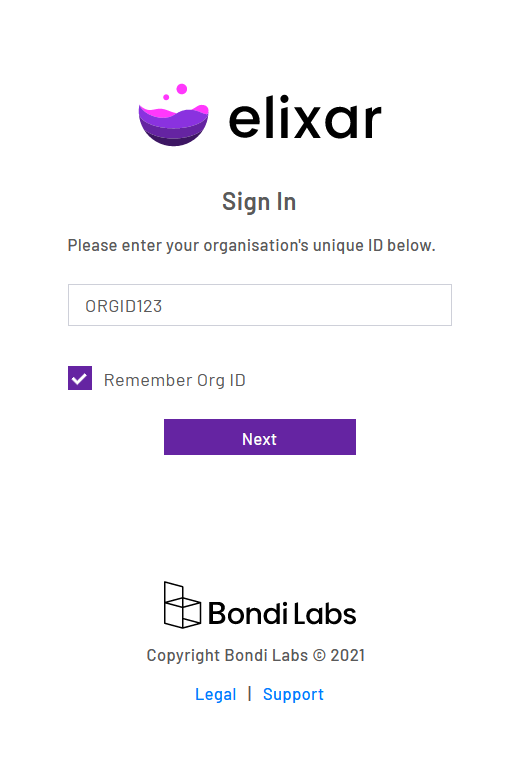
If you don’t know your Org ID or Email Address, please contact your organisation’s Elixar Administrator or your Bondi Labs representative.
3: Enter your Email Address connected to your Elixar account.
4: Enter your account's Password. This is set when you activate your account via the activation email.
5: Press the Login button to log in.
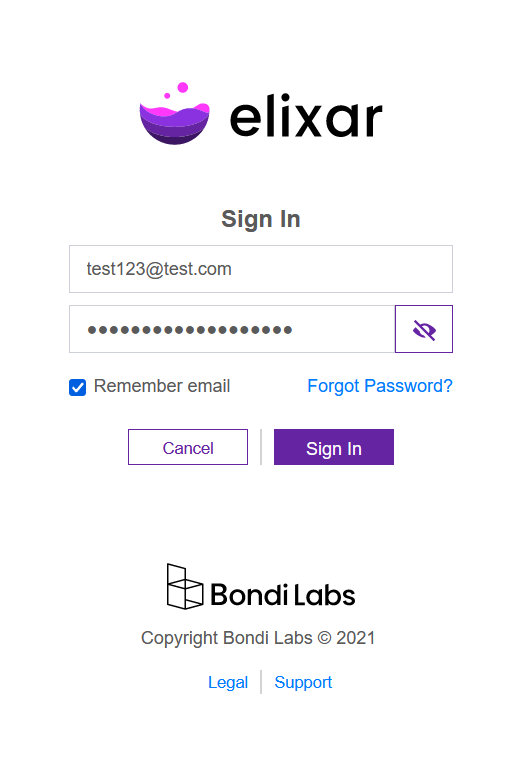
If you can't remember your password, you can use the Forgot Password button on the login screen to reset your password.