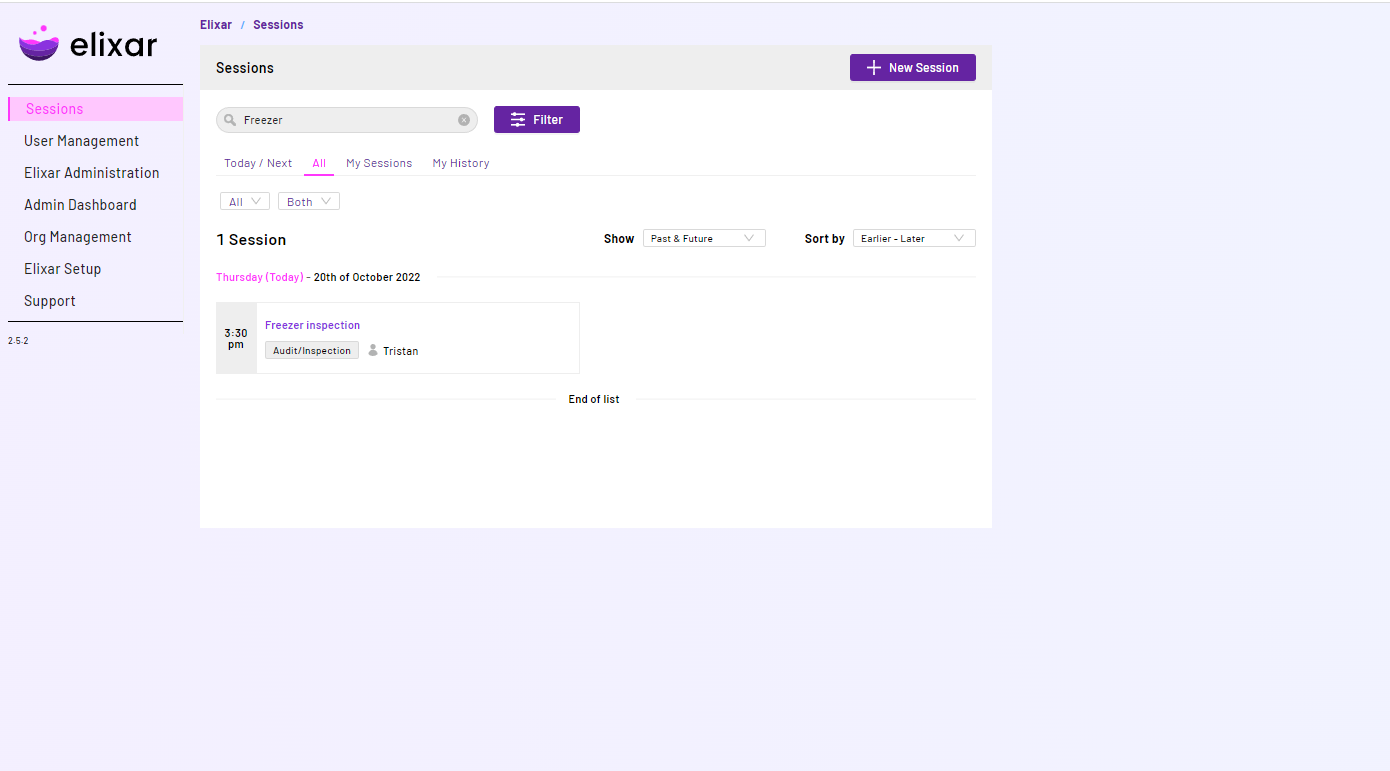Glossary
- Session: A discrete remote connection between two or more users. Sessions are designed to support visual audit inspections.
Accessing Sessions
The Sessions page can be accessed by selecting the Sessions option from the side navigation bar on the left-hand side.
In the Session page, individual sessions can be accessed by:
1. Search and Filter through sessions to find the session you are looking for. Sessions are separated based on their date.
2. Select sessions to see more details and join them.
Session are separated into the following groups
- Today/Next - Shows the next 10 sessions schedule from today onwards.
- All - Shows all sessions ever created from your Organisation.
- My Sessions - Shows all sessions created by you.
Sessions listed can be searched and further filtered by:
- Session that contain specific text in their name.
- Sessions created by a specific user.
- Sessions with a specific purpose.
- Sessions between two dates.
- Sessions with a specific status (Open or Locked).